This tutorial will show up how to use our Framework as a Service with any SQL Server database. Please make sure that you have gone through the startup steps on our Developers page before you go through this tutorial because you need to setup your Azure & MongoDB environments to be able to run ANY of our utilities. We provide tools, scripts and templates which will make it easy for you.
Start with a Microsoft SQL Server Database containing your data schema. In this tutorial, we will be using a sample database:

Enable Change Tracking and Snapshot isolation at the database level:
![]()
Add a timestamp column to all tables which need to be synced:
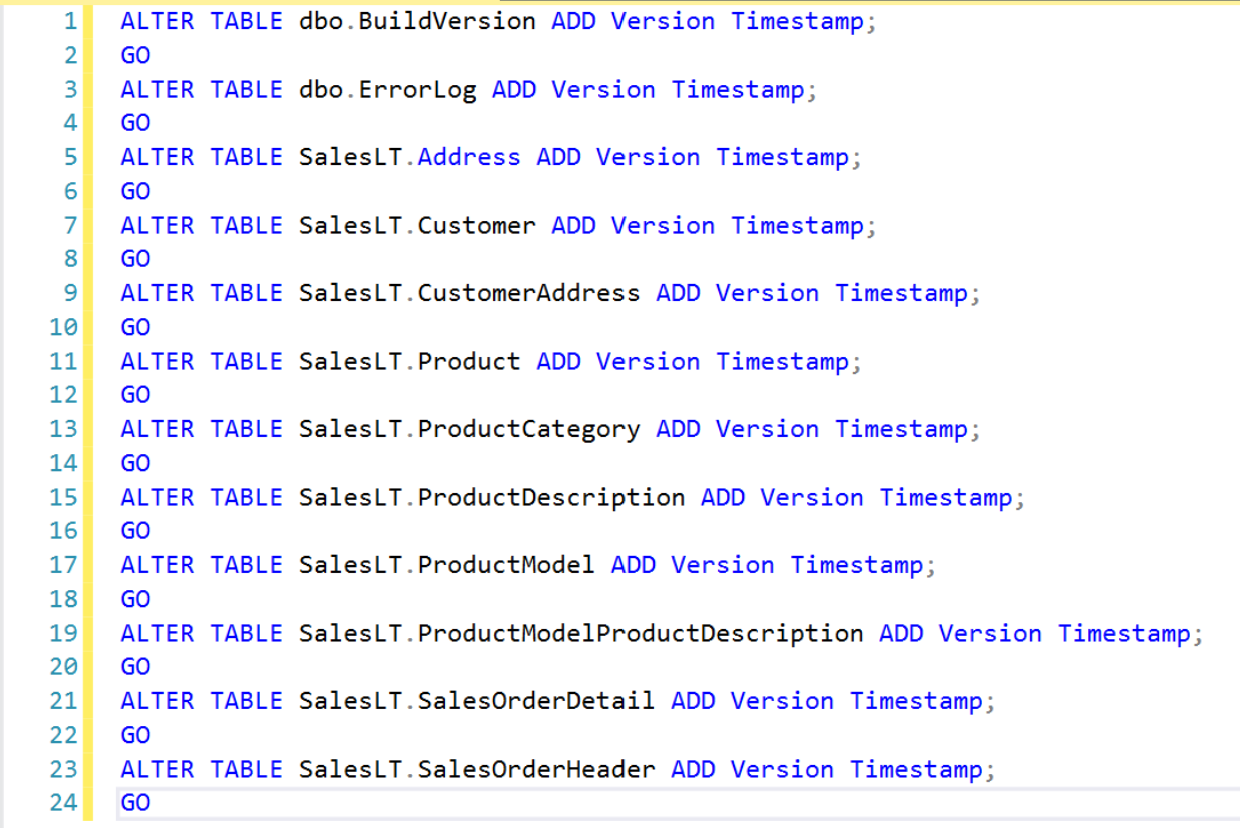
Enable change tracking for all tables which need to be synced:
![]()
Your database is now ready for Arc!. Now open the Nautilus Client solution provided to you and create a project within Visual Studio in the following format: "Client.<Database Name>DB.EFCore":

Intall all the below nuget packages to this project:
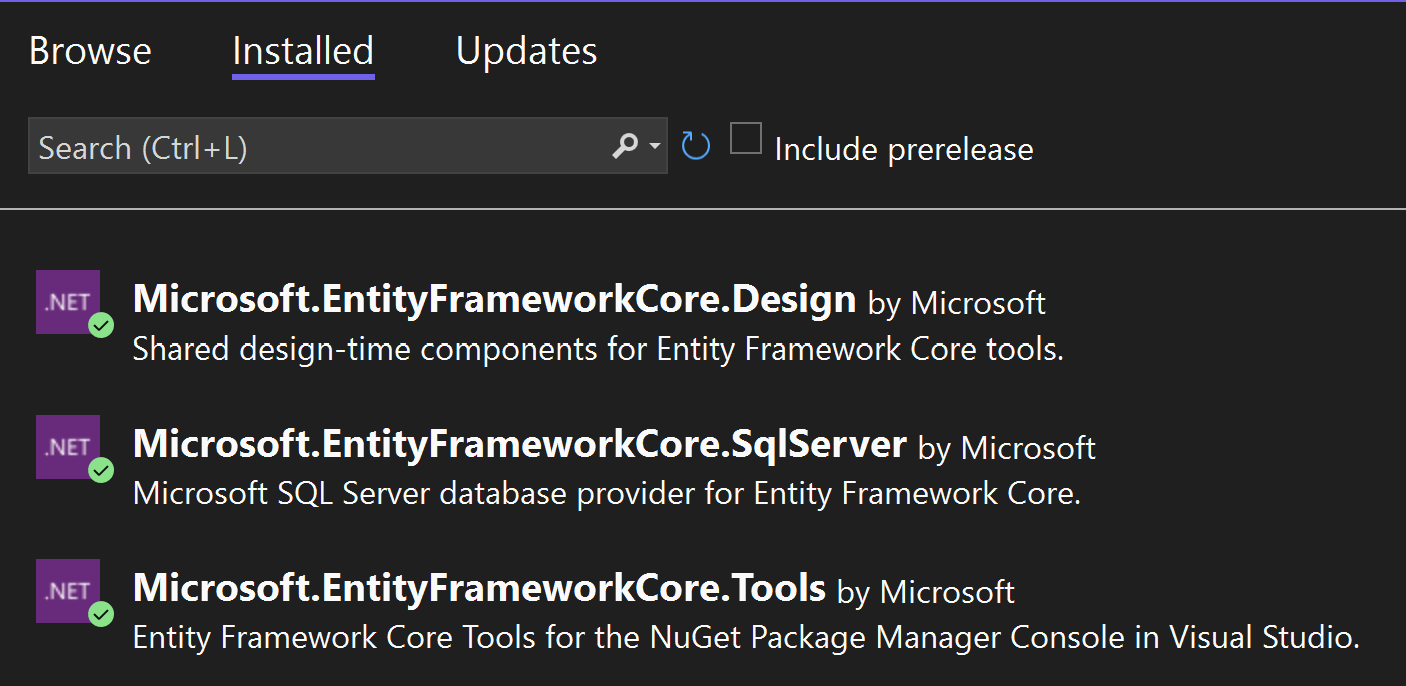
Reference all these framework libraries within the project (you will be provided with all these assemblies):

Select the project as the startup project. Select it as the default within the package manager console & generate the Entity Framework Core classes as shown below:
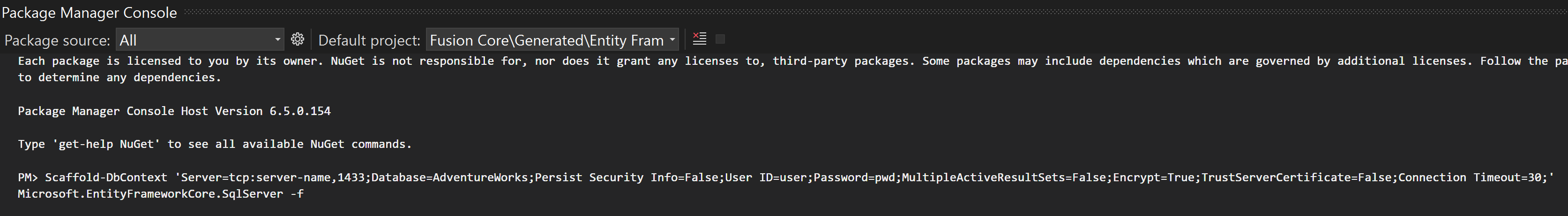
Modify the default context class as shown below (change the base class, remove the method which sets up the connection string):

Open the Fusion Core SQL Server Code Generation Utility. You will be able to edit its code to easily configure most of the functionality as per your requirements:
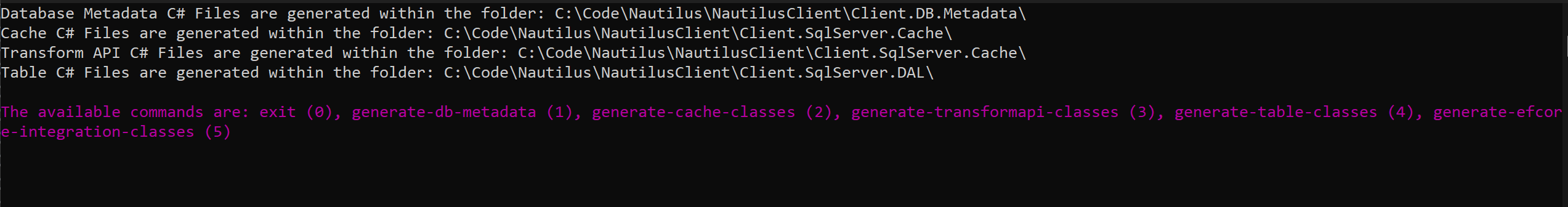
Run the generate-db-metadata (1) command to generate the database metadata classes in C#:
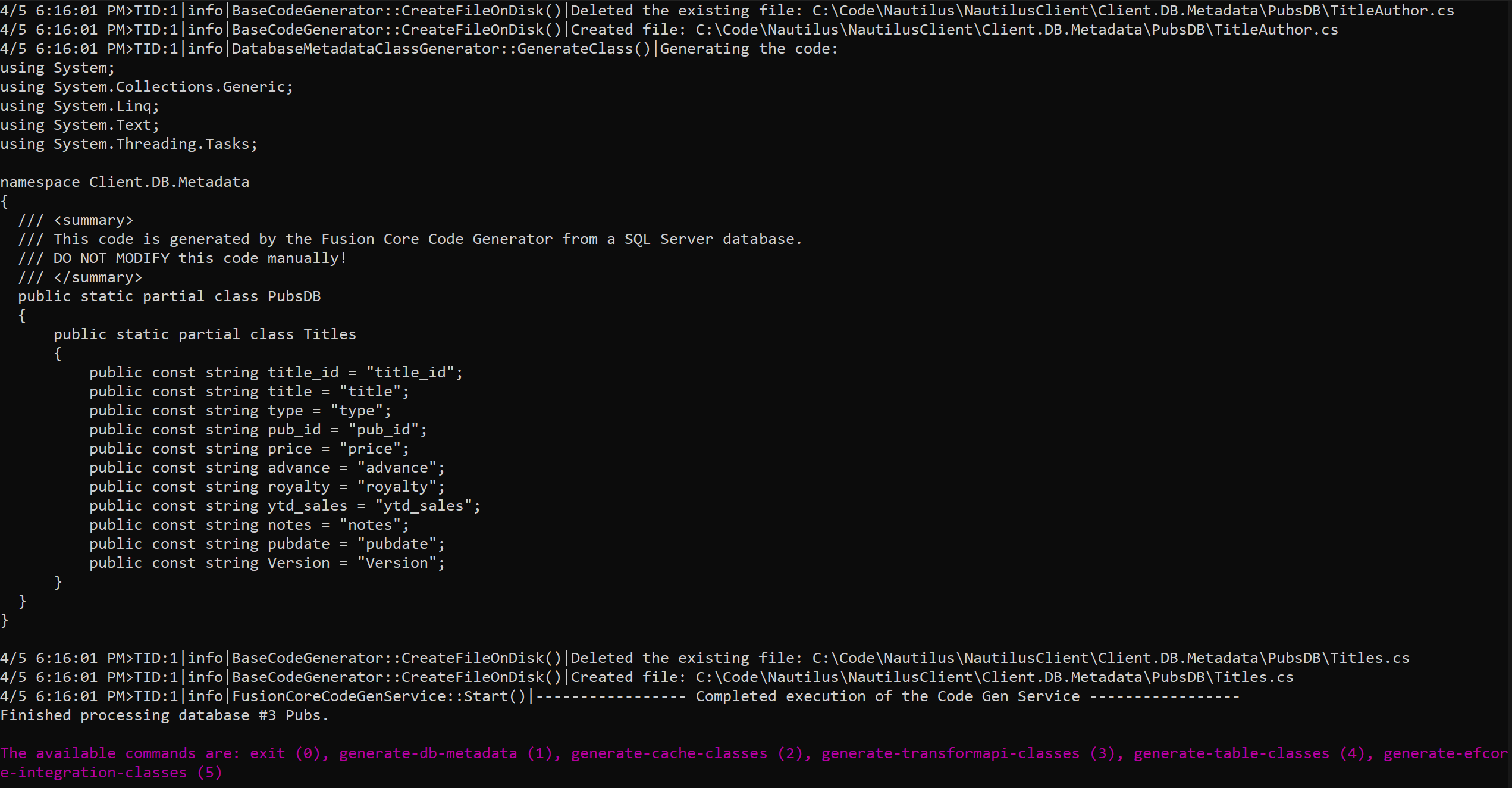
Run the generate-cache-classes (2) command to generate classes which make it easy for you to read and write to Redis:

Run the generate-transformapi-classes (3) command to generate classes which allow you to transform data from EF Core Entities to Redis & vice-versa:

Run the generate-table-classes (4) command to generate most of your data access layer classes:
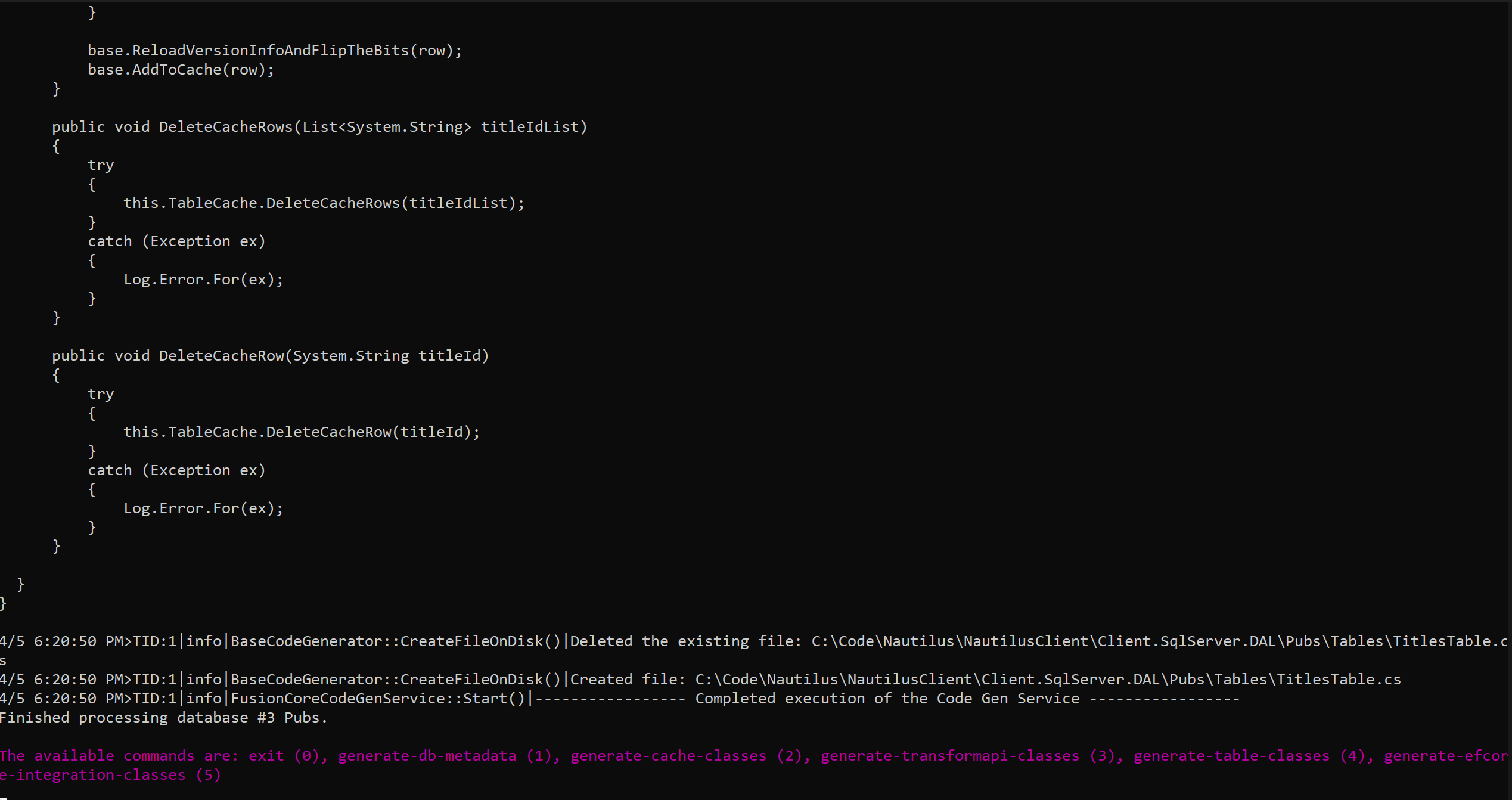
Run the generate-efcore-integration-classes (5) command to generate some classes which complete the integration between Fusion Core & Entity Framework core:

Start using the Table classes in your code. This will work as-is even without the Chakra Services. We provide sample code which will let you easily create other methods yourself.
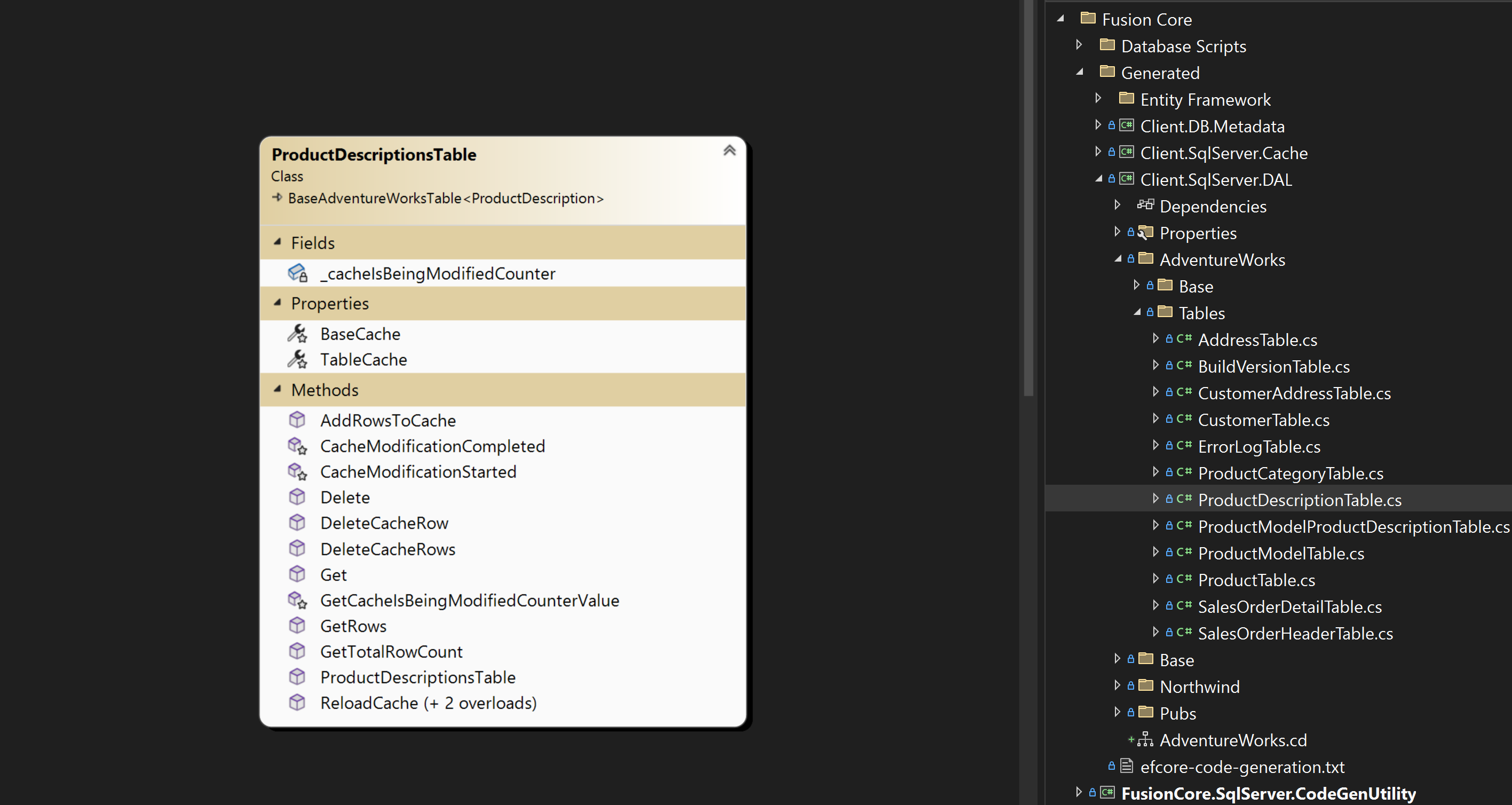
Contact us to learn how to setup & configure the change management services so that your SQL Server data will be synchronized to your Redis Cache and Azure Search Indexes.